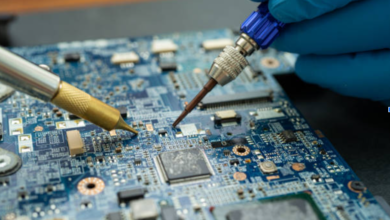How to Train Employees on NetSuite Without Overwhelming Them?

Switching to a new system can feel like a marathon that never ends. Teams face new screens, fresh menus and novel rules. Too much at once leads to confusion and low morale. A clear path that breaks lessons into manageable parts turns a pile of tasks into a series of small wins. This guide shows how to teach your staff NetSuite with focus and care. You will learn to plan, break work into small lessons, use hands-on tasks, offer ongoing help and track progress. Each step aims to keep your team engaged and confident.
Why Good User Adoption Matters?
A tool brings value only if people use it well. When staff skip key steps you risk data gaps, order errors and month-end delays. A plan that helps each role learn its part turns the system into a living hub, not a digital filing cabinet. High adoption drives:
- Timely close cycles
- Accurate inventory counts
- Clear customer records
- On-time invoices and payments
With solid user adoption you cut support calls and free your team to focus on new projects instead of firefighting data issues.
Prepare a Clear Plan
A roadmap helps every participant know where to start and how to move ahead. Plans prevent aimless clicks and second-guessing.
Define Roles and Tasks
List each role that uses NetSuite. For example:
- Sales rep: enter quotes, track orders and view inventory.
- Warehouse lead: pick, pack and record shipments.
- Accountant: post bills, close period and run reports.
- Project manager: set up tasks, track hours and log costs.
Next, map out which screens and steps each role must master. When each person sees a tailored lesson list they spend no time on features they will never use.
Map Core Processes
Draw a simple flow for each key process:
- Quote to cash
- Purchase to receipt
- Expense capture to reimbursement
- Project cost to invoice
Pinpoint decision points and hand-off steps. Use that map to craft lesson plans that flow from start to finish of each cycle. A process map makes it clear how each action links to the next.
Break Down Lessons into Small Parts
Big jumps cause panic. A series of short steps builds confidence.
Role-Based Lessons
Give each user a mini curriculum that covers:
- Key screens they open every day
- Three to five tasks they must perform
- Frequency of each task (daily, weekly, monthly)
When a sales rep opens the system they see only the screens for quotes and orders. No need to hunt for a warehouse menu. That focus prevents noise and reduces overwhelm.
Short, Focused Sessions
Group lessons into blocks that run no longer than 30 minutes. In each session cover:
- One new screen or record type
- Three sample entries
- One common error and how to catch it
End with a quick practice task. For example, have a rep build a new quote for a fictitious product. That hands-on step cements each lesson.
- Session length: 20–30 minutes
- Task list: three items max
- Practice round: one transaction
This style mimics a workshop rather than a lecture. Small steps add up fast. After six sessions each team member handles day-to-day work without a script.
Use Practical Exercises
Real-world tasks stick in memory better than slides. Build tasks around actual business data.
Example Tasks for a Manufacturing Floor:
- Enter a new purchase order for raw material based on live vendor list.
- Process a goods receipt and adjust stock in two locations.
- Post a work order that links hours to a project code.
Group staff in pairs. One person reads instructions aloud while the other follows steps in the system. Then swap roles. That peer exercise spreads knowledge and builds team bonds.
Offer Ongoing Help and Resources
Support must continue once lessons end. A well-stocked help hub and live support slots keep questions from piling up.
Quick Reference Guides
Create one-page cheat sheets for each role. Include:
- Key menu paths (e.g., Transactions > Sales > Create Quote)
- Field definitions and required entries
- Three common error checks
Pin these guides on a shared drive or an intranet page. Staff can scan a sheet in seconds when they hit a snag.
Regular Help Sessions
Schedule weekly office hours for the first three months. An expert stays on call during a fixed block:
- Day: Wednesdays
- Time: 2:00–3:30 PM
- Location: video link or conference room
This drop-in slot gives people a chance to ask questions face to face or screen share an issue. It also gives your team a chance to refine lessons when you spot repeated questions.
Internal Knowledge Base
Set up a simple site with FAQs, short videos and screen captures. Tag each item by role and process. Keep the tone light with step numbers and simple language. Search must return results fast. A query for “close period” should show the exact page that lists the steps in order.
Track Progress and Adjust
Measure ability, not just attendance. A quiz or short workflow test reveals gaps faster than a survey.
Measure Confidence and Use
After each set of sessions run a brief quiz:
- Five questions on core tasks
- Two scenario questions (e.g., “What do you do if an item posts to the wrong location?”)
- One open-end field for feedback
Aim for 80 percent correct answers before moving on. If a group scores lower, review that material again before you introduce new tasks.
Provide Feedback Loops
Ask each role lead to meet monthly for the first quarter. Discuss:
- Tasks that cause delays
- Error hot spots (e.g., wrong accounts or tax codes)
- Ideas for new shortcuts
Then update your guides and sessions based on those notes. You will keep lessons fresh and relevant.
Why Choose SuiteRep for NetSuite Implementation
SuiteRep helps teams get NetSuite up and running with clear plans and a focus on real-user success.
- Tailored lesson plans. You receive role-specific guides that cover only what each person needs to know.
- Fast first results. A sprint-based approach lets you launch initial sessions in weeks.
- Resource hub setup. We build and deliver a ready-to-use knowledge base with videos and cheat sheets.
- Live support model. Office hours and on-demand NetSuite managed services keep your teams on track.
Success metrics. We track quiz scores and system use to prove progress.
Work with SuiteRep and turn your NetSuite implementation from a mountain into a series of small hills. Each hill you climb builds momentum. Staff gain confidence and you win true user adoption.